|
Discussion
Design Kit
Richard Millwood
ULTRALAB, APU
First created December 1998, revised May 2001, February 2002, July 2002, November 2004 |
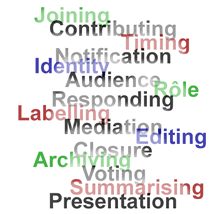

|
How Can Software Be Designed To Support Online Learning?
Inherent in every online community software product are assumptions about the way conversation online should be carried out.
The constraints and organising mechanisms, the information which is recorded and the presentation of the ongoing discourse are often arbitrarily designed to match a simplistic model of conversation.
This analysis identifies some of the characteristics of online conversation and how they can vary, matching these to some common models.
Although there is great value in using software which allows, enforces and exposes constraints, its important to note that good results can be achieved in a less rich software environment by ground rules based on mutual agreement or leadership.
Of course this analysis is only of online discussion using text - there are many other essential features which have to be considered in creating or analysing online learning community software. |
|
The form below is a partially interactive format for a hypothetical tool which would allow a variety of designs for framing discourse to be explored - it is incomplete and is intended to provoke ideas rather than actually work.
|
|
Choose
a preset discussion design: |
|
|
this
is a summary of your design |
|
|
|
or
alter your discussion design values directly:
|
|
| 1
Joining |
Participants
can join: |
when they like;
within
of the first contribution;
only by invitation by a participant.
|
| 2
Size |
The
number of participants: |
less than seven;
seven to seventeen;
seventeen to seventy seven;
hundreds;
thousands;
millions.
|
| 2
Contributing |
Each
participant can make: |
one contribution;
contributions;
as many contributions as they like.
|
| 3
Timing |
Contibutions
are made: |
at regular intervals;
in turn;
after others have replied...
...or passed;
at any time.
|
| 4
Notification |
New
contributions are known by : |
flagging on screen those that are not read by the participant;
email to the participant;
SMS text message on mobile phone;
summary 'what's new' message (email or phone).
|
| 5
Identity |
Participants'
identity : |
is clear;
can be discovered;
is cloaked (avatar);
is secret (anonymous).
|
| 6
Audience |
The
audience who can read a contribution is : |
a single person;
those who can contribute to the discussion;
local, the community which includes participants;
global.
|
| 7
Role |
Participants'
role is : |
as equals;
some with responsibility (mediator, respondent, summariser);
some proposing debating position (with others).
|
| 8
Responding |
Responses
are made to contributions: |
immediately;
within a time limit;
when possible.
|
| 9
Presentation |
Contributions
are presented: |
in individual windows with a list index;
listed complete in one window , latest first;
listed complete in one window , earliest first;
arranged in two dimensions in one window.
|
| 10
Labelling |
Contributions
can be labelled: |
to belong to a category (support a position in a debate);
with an arbitrary number of keywords;
not at all.
|
| 11
Mediation |
Contributions
are approved: |
before appearance;
after appearance;
automatically, without mediation.
|
| 12
Editing |
Contributions
can be edited: |
with history;
without history;
never.
|
| 13
Closure |
The
conversation will end: |
at a time set at creation of the discussion;
after
of no contributions;
when participants have made
contributions;
when the mediator judges fit;
never.
|
| 14
Archiving |
Contributions
will be archived: |
at regular intervals;
synchronised with summarisation;
at the end;
never.
|
| 15
Voting |
To
poll the participants views: |
a vote can be held at any time;
voting is a single continous process;
no voting takes place.
|
| 16
Summarising |
Summaries
will be made: |
at regular intervals;
at the end;
never.
|